🔰 इंश्योरेंस डोमेन की पूरी समझ (Beginner to Advanced)
1. इंश्योरेंस क्या है?
इंश्योरेंस एक ऐसा कॉन्ट्रैक्ट होता है जिसमें एक व्यक्ति (Policyholder) एक तय प्रीमियम देता है, और बदले में इंश्योरेंस कंपनी उसे किसी विशेष रिस्क (जैसे हेल्थ, डेथ, गाड़ी का एक्सीडेंट, घर का नुक़सान, आदि) के लिए वित्तीय सुरक्षा देती है।
🧩 इंश्योरेंस के प्रकार
2. Main Categories:
| Type | Explanation |
|---|---|
| Life Insurance | Policyholder की मृत्यु पर लाभ मिलता है |
| Health Insurance | बीमारी या अस्पताल खर्च को कवर करता है |
| Motor Insurance | गाड़ियों के नुक़सान को कवर करता है |
| Home Insurance | घर और उसमें रखे सामान की सुरक्षा |
| Travel Insurance | यात्रा के दौरान किसी भी आपदा या नुक़सान को कवर |
🛠 Key Concepts in Insurance Domain
3. Policy
एक कानूनी एग्रीमेंट होता है जिसमें सभी नियम और फायदे लिखे होते हैं।
4. Premium
वह रकम जो पॉलिसीधारक को नियमित रूप से देनी होती है (मंथली, एनुअल आदि)।
5. Sum Assured / Coverage
वो राशि जो किसी दुर्घटना या नुक़सान की स्थिति में बीमा कंपनी देती है।
6. Claim
जब पॉलिसीधारक नुकसान के बाद पैसे की मांग करता है, उसे “क्लेम” कहा जाता है।
7. Co-insurance
पॉलिसीधारक और इंश्योरेंस कंपनी दोनों का खर्च शेयर करना — जैसे कंपनी 80% देगी, आप 20% देंगे।
8. Deductible
एक निश्चित राशि जो क्लेम के समय पॉलिसीधारक खुद भरता है।
9. Riders / Add-ons
Extra coverage जो बेस पॉलिसी में जोड़ सकते हैं (जैसे critical illness rider)।
💼 Insurance Software Domain Concepts (जैसे Vtech में)
10. Policy Admin System (PAS)
वो सिस्टम जो पॉलिसियों को मैनेज करता है — issue, renew, lapse, terminate आदि।
11. Claims Management System
क्लेम प्रोसेस करने वाला सिस्टम — डॉक्यूमेंट अपलोड, वेरिफिकेशन, पेमेंट आदि।
12. Underwriting
रिस्क एनालिसिस करने की प्रक्रिया जिससे तय होता है कि पॉलिसी देनी है या नहीं।
13. HCSA (Health Care Spending Account)
एक प्रकार का health benefit plan होता है जिसमें तय रकम खर्च की जा सकती है।
14. PBO (Plan Benefit Option)
एक विकल्प जिसमें कस्टमर अपनी health plan की coverage customize कर सकता है।
15. Interfaces (जैसे INT#12, INT#20)
अलग-अलग सिस्टम या थर्ड पार्टी से डेटा एक्सचेंज करने के लिए इंटरफेस बनाए जाते हैं।
🔄 End-to-End Flow (Claim Example)
- Policyholder hospital गया
- Hospital ने Claim raise किया
- TPA ने verify किया
- Insurer ने approval दिया
- क्लेम अमाउंट release हुआ
हर टॉपिक के लिए एक-एक करके डीप डाइव
भी करवा सकता हूँ। क्या आप किसी विशेष सेक्शन से शुरू करना चाहेंगे?
हम पहले Policy Admin System (PAS) से शुरुआत करते हैं, क्योंकि ये इंश्योरेंस डोमेन का core हिस्सा होता है।
🧠 1. Policy Admin System (PAS) – विस्तार से समझें
🔹 यह सिस्टम क्या करता है?
Policy Administration System (PAS) इंश्योरेंस कंपनी का backbone system होता है जो किसी भी पॉलिसी के पूरे जीवनचक्र (policy lifecycle) को manage करता है:
📊 Key Functions of PAS:
| Function | Description |
|---|---|
| New Policy Issuance | नई पॉलिसी issue करना |
| Policy Renewal | एक्सपायर हो रही पॉलिसी को renew करना |
| Endorsement | Policy में बदलाव (जैसे नाम, एड्रेस या nominee बदलना) |
| Cancellation / Termination | Policy को बंद करना |
| Premium Billing | Premium calculate और invoice generate करना |
| Policy Inquiry | Policy की जानकारी देखना – status, benefits, coverage आदि |
| Rider Addition | अतिरिक्त benefit जोड़ना (जैसे accidental coverage) |
🧷 एक Example से समझें:
मान लीजिए किसी user ने health policy ली है:
- PAS system उसकी policy को “Issued” status पर रखेगा
- हर साल premium due होगा, वो system notify करेगा
- User address बदले तो endorsement लगेगा
- User death के बाद, system policy को “Matured” या “Terminated” कर देगा
🔐 PAS में कौन-कौन सी चीज़ें configure होती हैं?
- Plan setup (जैसे basic plan, family floater)
- Benefit options (PBO – Plan Benefit Options)
- Riders
- Age limits, sum assured ranges
- Underwriting rules
🤝 अन्य सिस्टम से Integration:
- Claims System (claim processing)
- CRM (Customer details)
- Payment gateway (premium payment)
- TPA / Hospital Systems (especially in health insurance)
🧑💻 Vtech जैसे system में:
Vtech Velocity में PAS को अलग-अलग modules के रूप में divide किया जाता है:
- Plan Admin
- Client Admin
- Claims
- Financials
इंश्योरेंस डोमेन में Claims Process को समझना बहुत ज़रूरी होता है क्योंकि यहीं से असल में ग्राहक को पैसा मिलता है और यहीं सबसे ज़्यादा validations और workflows होते हैं।
🏥 Claims Process in Insurance – आसान भाषा में समझें
🔹 Claim क्या होता है?
Claim का मतलब है — जब पॉलिसीधारक (Policyholder) किसी insured event (जैसे hospitalization, death, accident आदि) के लिए इंश्योरेंस कंपनी से पैसा मांगता है।
🔁 Claim Process का Step-by-Step Flow:
| Step | Description |
|---|---|
| 1. Claim Initiation | ग्राहक या अस्पताल claim submit करता है |
| 2. Claim Registration | System में claim registered होता है, unique claim number generate होता है |
| 3. Claim Validation | पॉलिसी की eligibility, coverage, waiting period वगैरह check होती है |
| 4. Document Verification | मेडिकल बिल, discharge summary, diagnosis reports आदि verify किए जाते हैं |
| 5. Claim Adjudication | नियमों के अनुसार decide किया जाता है कि claim पास होगा या नहीं |
| 6. Claim Payment / Denial | Amount approve कर के payment कर दिया जाता है या reject कर दिया जाता है |
| 7. Communication | Customer को decision communicate किया जाता है |
🔍 Vtech / Velocity में Claim Modules क्या-क्या होते हैं?
| Module | Function |
|---|---|
| Claim Intake | Claim registration, event details capture |
| Claim Adjudication | Rule engine के ज़रिए claim की जांच |
| Payment Processing | Bank info verify करके amount release |
| Audit / Appeal | Recheck या dispute के लिए process |
| Claim Inquiry | Existing claims को system में देखना |
🛡️ Claim Types:
- Health Insurance – Hospital bills, medicines आदि
- Life Insurance – Death या maturity amount
- Disability / Accident – Partial या total disability cover
- Dental / Vision – OPD type claims
🔄 Claims से जुड़े कुछ Key Terms:
| Term | Meaning |
|---|---|
| EOB (Explanation of Benefits) | Customer को भेजा जाने वाला summary |
| TPA (Third Party Administrator) | Hospital और insurer के बीच का mediator |
| Pre-authorization | Hospitalization से पहले approval लेना |
| Deductible | ग्राहक को खुद देना पड़ने वाला हिस्सा |
| Co-pay | ग्राहक और कंपनी के बीच खर्च बांटना |
| Claim Reserve | भविष्य के payout के लिए रखा हुआ पैसा |
🔗 Claim System कैसे Integrate होता है?
- PAS System – Policy coverage check करने के लिए
- Financial System – Payment और accounting के लिए
- Provider System – Hospitals से data लेने के लिए
- CRM System – Customer से जुड़ी जानकारी के लिए
Claim का real-world example
चलिए अब एक real-world example से Claim Process को आसान भाषा में समझते हैं:
💼 स्थिति:
रमेश जी के पास एक Health Insurance Policy है — Sum Insured ₹5,00,000
उन्हें अचानक पेट दर्द हुआ और उन्हें अस्पताल में भर्ती कराना पड़ा।
🔁 Step-by-Step Claim Process:
✅ 1. Claim Initiation (Pre-authorization या Reimbursement)
- अस्पताल से admit होने पर hospital ने insurance company से pre-authorization मांगी।
- रमेश जी की पॉलिसी details और diagnosis भेजा गया।
🧾 2. Claim Registration
- इंश्योरेंस कंपनी के सिस्टम में एक Claim ID generate हुआ:
CLM123456 - Admit date, discharge date, hospital name, disease आदि system में capture हुए।
🔍 3. Claim Validation
- Check हुआ कि:
- रमेश जी की पॉलिसी active है ✅
- पेट दर्द policy में cover है ✅
- Waiting period ख़त्म हो चुका है ✅
📂 4. Document Verification
- अस्पताल से मिले documents:
- Discharge summary
- Doctor’s prescription
- Lab reports
- Final bill
⚖️ 5. Claim Adjudication
- System ने check किया कि:
- Total bill ₹58,000 है
- Room rent, medicine, consultation fees policy के हिसाब से cover हैं
- कोई deductible नहीं है
💳 6. Claim Payment
- ₹58,000 को insurer ने hospital को direct pay कर दिया (cashless claim)
- रमेश जी को कुछ भी खुद नहीं देना पड़ा।
📩 7. Communication
- रमेश जी को SMS और email आया:
“Dear Ramesh, your claim CLM123456 of ₹58,000 has been approved and paid to ABC Hospital. No action required from your side.”
🔍 अगर रमेश जी ने पहले से approval नहीं लिया होता?
तो वो पहले खुद hospital का bill भरते और फिर बाद में सारे documents जमा करके reimbursement claim करते।
ये एक basic health insurance claim का example था।
🧾 Premium, Deductible, Copay, and Coinsurance – आसान भाषा में समझें
ये terms insurance policy में सबसे ज़्यादा confusion पैदा करते हैं। चलिए step-by-step और example के साथ समझते हैं।
💰 1. Premium (प्रीमियम)
मतलब:
आप जो पैसा regular basis पर (monthly/yearly) insurance company को देते हैं — इसको “premium” कहते हैं।
Example: रमेश जी ने ₹5 लाख की health insurance ली है, इसका yearly premium ₹7,000 है।
🔻 2. Deductible (डिडक्टिबल)
मतलब:
हर साल एक fix amount आपको अपनी जेब से देना पड़ता है, उसके बाद ही insurance कंपनी पैसा देगी।
Example: अगर deductible ₹5,000 है और hospital bill ₹20,000 है —
तो ₹5,000 रमेश जी खुद देंगे, बाकी ₹15,000 insurer देगा।
Deductible एक ऐसा amount होता है जो बीमा धारक (insured person) को खुद से पे करना पड़ता है, claim process शुरू होने से पहले। जब तक आप deductible amount पूरी तरह से खुद नहीं भर देते, तब तक बीमा कंपनी कोई पैसा नहीं देती। Deductible = शुरुआती खर्च जो आपको अपनी जेब से देना होगा, उसके बाद ही बीमा company भुगतान शुरू करेगी।
🧾 Real-Life Example:
मान लीजिए आपकी policy में deductible है ₹5,000 और आपने ₹20,000 का hospital bill submit किया।
| Component | Amount |
|---|---|
| Total Bill | ₹20,000 |
| Deductible (आपका हिस्सा) | ₹5,000 |
| Remaining (Insurer देगा) | ₹15,000 |
बीमा कंपनी केवल ₹15,000 का भुगतान करेगी।
💡 Key Features:
| Feature | Description |
|---|---|
| Fixed/Annual | Deductible सालाना fix होता है (₹5,000, ₹10,000 आदि) |
| Per Claim or Per Year | कुछ policies में हर claim पर deductible लगता है, कुछ में पूरे साल में एक बार |
| Applied Before Coinsurance | Deductible पहले कटता है, फिर coinsurance rules apply होते हैं |
🛠 Vtech System में Deductible कैसे Apply होता है?
- Deductible Rule adjudication engine में setup होता है।
- Member के coverage plan से deductible amount fetch किया जाता है।
- Claim के eligible charges से deductible subtract होता है।
- Remaining amount पर copay, coinsurance या limits apply होते हैं।
✅ Adjudication Rule Logic (Vtech Style):
IF (Deductible_Not_Met)
THEN
Apply Deductible = Min(ClaimAmount, RemainingDeductible)
🧮 Claim Example (with Deductible and Coinsurance):
- Deductible: ₹5,000
- Coinsurance: 20% (member), 80% (insurer)
- Claim Amount: ₹15,000
Calculation:
- Step 1: Deductible → ₹5,000 (आपने भरा)
- Step 2: बचा ₹10,000 → इस पर 20% आपका, 80% बीमा कंपनी का
- Final:
- Member Pays: ₹5,000 (deductible) + ₹2,000 (coinsurance)
- Insurer Pays: ₹8,000
🤝 3. Copay (को-पे)
मतलब:
कुछ percentage खर्च का बोझ customer को उठाना होता है, चाहे claim amount कितना भी हो।
Example: अगर 10% copay है और hospital bill ₹1,00,000 है —
तो ₹10,000 रमेश देंगे, ₹90,000 insurer देगा।
Copay (या Copayment) एक बीमा योजना की वह राशि होती है जो बीमाधारक (insured person) को हर मेडिकल सेवा के लिए खुद से चुकानी पड़ती है, जबकि बाकी राशि बीमा कंपनी देती है।
📘 आसान शब्दों में समझिए:
जब आप कोई इलाज कराते हैं और उसका खर्च ₹1000 आता है, और आपकी बीमा योजना में ₹200 copay तय है, तो:
- आप ₹200 देंगे (Copay)
- बीमा कंपनी ₹800 देगी
🏥 Example in Health Insurance:
| इलाज | कुल खर्च | Copay (20%) | बीमा से भुगतान |
|---|---|---|---|
| Doctor visit | ₹1,000 | ₹200 | ₹800 |
| Medicine bill | ₹500 | ₹100 | ₹400 |
🧾 Copay की विशेषताएँ:
| बिंदु | विवरण |
|---|---|
| Fixed Amount या Percentage | यह ₹100 जैसे fixed हो सकता है, या 10%-20% जैसा प्रतिशत |
| हर बार देना होता है | हर बार service लेने पर देना होता है |
| Cost-sharing का तरीका | इससे बीमित व्यक्ति भी खर्च में भागीदार बनता है |
| कम premium वाली policies में ज़्यादा copay | बीमा premium सस्ता रखने के लिए कंपनियां ज़्यादा copay रखती हैं |
🛠 Vtech System में Copay कैसे होता है:
- Plan level पर define किया जाता है (e.g., 10% copay on OPD visits)
- Adjudication engine copay calculate करता है claim process के समय
- Copay amount EOB (Explanation of Benefits) में दिखाया जाता है
- Copay member responsibility में आता है, उसे खुद देना होता है
🔁 Difference between Copay & Coinsurance:
| Term | Meaning |
|---|---|
| Copay | Fixed amount per service (e.g., ₹200 per doctor visit) |
| Coinsurance | Percentage of the cost shared (e.g., 20% of total bill) |
Vtech System (V3/V5) में Copay calculation adjudication engine के जरिए rules के अनुसार होता है। यह Plan, Coverage Type, Service Code, और Provider Type आदि के आधार पर चलता है।
🔧 Vtech System में Copay Calculation के Real Rule Components:
1. Benefit Plan Configuration
- Plan में define होता है कि किस Service Type पर कितना copay लगेगा।
- Example:
- Office Visit → ₹200 fixed copay
- Specialist Visit → ₹500 fixed copay
2. Rule Group: COPAY_
- यह adjudication engine में setup होता है
- Conditions और Actions के साथ work करता है
✅ Sample Rule Logic (Pseudo Logic)
IF (ServiceCode = 'OFFICE_VISIT' AND ProviderType = 'IN_NETWORK')
THEN
Apply Copay = ₹200
ELSE IF (ServiceCode = 'SPECIALIST_VISIT')
THEN
Apply Copay = ₹500
🛠 Adjudication System में Use होने वाले Key Tables:
| Table Name | Purpose |
|---|---|
Benefit_Plan | Plan-level settings |
Copay_Master | Fixed / Variable copay details |
Claim_Service_Lines | Claim के individual service lines |
Adjudication_Rules | Actual adjudication rules logic |
🧮 Example Calculation Flow:
- Claim Received with Service:
OFFICE_VISIT - System checks:
- Is Plan Active?
- Is Service Covered?
- Is Provider In-Network?
- Finds rule: ₹200 Copay applicable
- Claim Payment Calculation:
- Total Bill: ₹1000
- Copay: ₹200
- Payable by Insurer: ₹800
🧾 Rule Expression in Vtech (in Rule Editor)
If using Vtech’s Rule Editor (GUI-based):
- Create Condition:
ServiceCode = "OFFICE_VISIT" - Create Action:
Set CopayAmount = 200 - Add it to rule group:
COPAY_RULE_SET - Attach to Benefit Plan ID or Coverage Line
⚖️ 4. Coinsurance (को-इंश्योरेंस)
मतलब:
Insurance company और आप मिलकर कुछ तय हिस्से में खर्च बाँटते हैं।
यह अक्सर large policies या group insurance में होता है।
Example: Coinsurance ratio 80:20 है —
तो ₹1,00,000 के bill में ₹80,000 insurance देगा, ₹20,000 आप देंगे।
🎯 Practical Tip:
- Deductible fix होता है (e.g., ₹5,000)
- Copay percentage में होता है (e.g., 10%)
- Coinsurance percentage में होता है, लेकिन broader cases में use होता है
चलिए अब बात करते हैं Underwriting के बारे में, जो इंश्योरेंस इंडस्ट्री का एक बहुत ही अहम हिस्सा है:
🧾 Underwriting क्या होता है? – आसान भाषा में समझें
🧠 Basic Definition:
Underwriting वो प्रक्रिया है जिसमें इंश्योरेंस कंपनी यह तय करती है कि किसी व्यक्ति (या कंपनी) को insurance देना है या नहीं, और अगर देना है तो कितने प्रीमियम पर और किन शर्तों के साथ।
🏥 Health Insurance में Underwriting कैसे होता है?
- Proposal Form भरने के बाद, इंश्योरेंस कंपनी व्यक्ति की health history, age, existing diseases आदि की जांच करती है।
- अगर कोई pre-existing disease है, तो:
- Policy को reject भी किया जा सकता है।
- या फिर premium ज़्यादा लिया जा सकता है।
- या waiting period apply किया जा सकता है।
🚗 Motor Insurance में Underwriting:
- Vehicle की age, condition, model number, previous accident history, etc. को check किया जाता है।
- पुराने claims को देखकर premium decide किया जाता है।
📈 Life Insurance में Underwriting:
- व्यक्ति की उम्र, job type, health habits (जैसे smoking, alcohol), और family medical history को check किया जाता है।
- कभी-कभी medical test भी कराए जाते हैं।
🔍 Underwriter का काम क्या होता है?
- Risk को assess करना
- Premium calculate करना
- Proposal को accept / reject करना
- Special conditions लगाना (अगर ज़रूरत हो)
✅ Example:
रवि ने ₹10 लाख की health insurance के लिए apply किया।
Underwriter ने देखा कि:
- Ravi की उम्र 50 साल है
- उन्हें diabetes है
- पिछले साल bypass surgery हुई थी
तो Underwriter ने ये फैसला किया:
- Premium ₹15,000/year लिया जाएगा (normal से ज़्यादा)
- 2 साल का waiting period लगेगा
- कुछ exclusions भी होंगे
Co-Insurance इंश्योरेंस का एक बहुत ही जरूरी कॉन्सेप्ट है, खासकर health insurance और कुछ specific policies में। आइए इसे आसान भाषा और real-world उदाहरण से समझते हैं:
🧾 Co-Insurance क्या होता है?
Co-insurance का मतलब है कि जब कोई claim आता है, तो इंश्योर्ड व्यक्ति (पॉलिसी होल्डर) और इंश्योरेंस कंपनी दोनों मिलकर खर्च का कुछ हिस्सा चुकाते हैं — एक निश्चित अनुपात (percentage) के आधार पर।
📌 इसे आप cost sharing mechanism भी कह सकते हैं।
🧠 Simple Definition:
“Co-insurance is the percentage of the claim amount that the policyholder has to bear after the deductible is paid.”
🔢 Co-Insurance कैसे काम करता है? – एक Example:
मान लीजिए आपकी health insurance policy में co-insurance है 80:20 का मतलब:
- 80% खर्च बीमा कंपनी देगी
- 20% खर्च आपको खुद देना होगा
अब मान लीजिए आपका अस्पताल का बिल हुआ ₹1,00,000:
- Insurance company देगी ₹80,000
- आप देंगे ₹20,000
🩺 Co-insurance vs Deductible vs Copay:
| Concept | कौन देता है? | कैसे काम करता है? |
|---|---|---|
| Deductible | पहला fix amount आप | Claim शुरू होने से पहले |
| Co-pay | Fix ₹ या % आप | Claim में हर बार |
| Co-insurance | % के हिसाब से आप और insurer दोनों | Deductible के बाद लागू होता है |
📘 Vtech जैसे सिस्टम में Co-Insurance कैसे handle होता है?
Vtech जैसे enterprise insurance systems (e.g., V3locity) में:
- हर Claim में Co-Insurance configuration pre-set होती है (Plan rules में)
- Claim processing के समय system खुद calculate करता है कि किस % का खर्च किसे देना है
Formula based calculation होती है जैसे:
Member Responsibility = (Claim Amount - Deductible) × Co-insurance Percentage
✅ Practical Scenario (With Deductible):
| Detail | Value |
|---|---|
| Total Hospital Bill | ₹1,00,000 |
| Deductible | ₹10,000 |
| Remaining Amount | ₹90,000 |
| Co-insurance (80:20) | Insurer: ₹72,000 You: ₹18,000 |
🧾 HCSA – Health Care Spending Account
HCSA (या Health Care Spending Account) एक ऐसा लाभ (benefit) है जो विशेष रूप से कनाडा और कुछ अन्य देशों में employer-sponsored insurance plans के तहत दिया जाता है। इसे flexible spending account (FSA) की तरह समझ सकते हैं — लेकिन यह health-related खर्चों के लिए होता है।
🧠 HCSA क्या होता है?
HCSA एक tax-free account होता है जिसे employer अपने कर्मचारियों को provide करता है ताकि वे extra health-related expenses (जो regular insurance cover नहीं करता) को reimburse कर सकें।
📌 Key Features:
- 🎯 Employer द्वारा fund किया जाता है
- 💸 Tax-free reimbursement मिलता है
- 🧾 Eligible medical expenses के लिए उपयोग किया जा सकता है
- ⏳ Year-end तक खर्च न करने पर कई बार amount lapse हो सकता है (depends on policy)
🏥 HCSA से कौन-कौन से खर्च कवर होते हैं?
कुछ सामान्य eligible खर्च:
| Eligible Expenses | Covered? |
|---|---|
| Dental treatments (beyond basic coverage) | ✅ |
| Vision (glasses, contacts) | ✅ |
| Physiotherapy / Chiropractor | ✅ |
| Prescription medications (uncovered) | ✅ |
| Medical equipment (wheelchairs etc.) | ✅ |
📊 Vtech जैसे सिस्टम में HCSA कैसे Manage होता है?
- Member के पास एक HCSA benefit होता है जिसकी limit system में configured होती है (e.g., $500/year)
- जब कोई expense आता है:
- System check करता है कि यह expense eligible है या नहीं
- अगर main insurance plan reject करता है या partially pay करता है, तो बची हुई राशि HCSA से pay की जा सकती है
- Claims HCSA balance से automatically offset होते हैं
🔢 Example:
| Expense | Amount |
|---|---|
| Eye checkup & glasses | $400 |
| Regular plan covered | $250 |
| Remaining amount | $150 |
| HCSA से reimbursement | ✅ $150 |
| HCSA balance (after claim) | $350 (अगर limit $500 थी) |
🛠 HCSA Claim Process in System (जैसे Vtech):
- Claim submitted → regular adjudication होता है
- Balance unpaid → HCSA component trigger होता है
- HCSA rules (eligibility, limit, remaining balance) apply होते हैं
- Final payment और communication send होता है
अब मैं आपको HCSA adjudication rule configuration के बारे में एक आसान और practical तरीके से समझाता हूँ, खासकर Vtech जैसे सिस्टम के संदर्भ में:
⚙️ HCSA Adjudication Rule Configuration in Vtech/V3 System
यह configuration यह तय करती है कि किसी भी health care expense को HCSA से भुगतान किया जाए या नहीं, कब और कितना किया जाए।
✅ 1. Eligibility Rules Configuration
- Member eligibility check होता है:
- क्या member के पास active HCSA plan है?
- क्या expense HCSA covered items में आता है?
- क्या member का HCSA balance > 0 है?
Rule:
IF member.plan.type = HCSA AND
claim.expense.type IN HCSA_Eligible_Expense_Codes AND
member.status = Active
THEN Eligible for HCSA reimbursement
💰 2. Benefit Limit Configuration
- HCSA की annual limit define होती है (e.g., $500/year)
- यह limit per calendar year या plan year reset होती है
Parameter:
HCSA_Max_Limit_Per_Year = 500
Rule:
IF total_claims_YTD <= 500 THEN Pay ELSE Deny
📉 3. Coordination with Core Plan
- सबसे पहले core health plan process करता है claim
- जो राशि core plan से नहीं मिली, वही HCSA से दी जाती है
Rule:
IF core_plan_paid < claim.amount THEN
HCSA_pay = claim.amount - core_plan_paid
🧾 4. Adjudication Workflow
Step-by-step adjudication flow:
- Claim received → check core plan eligibility
- Core plan adjudicates (pays/denies)
- HCSA rule triggered for unpaid portion
- Eligibility & balance check
- HCSA reimbursement processed
- Member gets combined EOB (Explanation of Benefits)
🛠️ 5. Configuration Points in Vtech (UI or DB)
| Component | Example Setting |
|---|---|
| Product Setup | HCSA Plan Code, Yearly Max Limit |
| Adjudication Rule | HCSA_Eligible_Check, Balance_Calc |
| Coverage Category | Medical, Vision, Dental |
| Event Trigger | On claim denial or partial pay |
| Journal Entry | Ledger update for HCSA account |
🔐 6. Audit and Limits
- Claims over the HCSA limit are denied with specific code (e.g., HSC01)
- Carry Forward / Grace Periods (if configured) are handled by year-based rules
🧠 Real-World Use Case:
Scenario: Member की dental cleaning cost $300 है। Core dental plan सिर्फ $200 तक cover करता है।
- Claim submit → $200 core plan से pay
- बचा $100 → HCSA rules trigger होते हैं
- Member की eligibility और balance check होता है
- HCSA $100 pay करता है
- Final EOB में दोनों payments shown होते हैं
EOB
EOB का मतलब होता है Explanation of Benefits।
यह एक डॉक्यूमेंट या स्टेटमेंट होता है जो बीमा कंपनी किसी क्लेम प्रोसेस होने के बाद बीमित व्यक्ति (insured member) को भेजती है। यह बताता है कि:
📄 EOB में क्या-क्या होता है?
| 🔢 | कंटेंट | विवरण |
|---|---|---|
| 1️⃣ | Claim Details | किस सर्विस (जैसे doctor visit, test) के लिए क्लेम किया गया |
| 2️⃣ | Provider Info | डॉक्टर या हॉस्पिटल का नाम |
| 3️⃣ | Total Charges | कुल खर्च (hospital/clinic ने कितना लिया) |
| 4️⃣ | Allowed Amount | बीमा कंपनी के हिसाब से कितना खर्च मान्य है |
| 5️⃣ | Paid Amount | बीमा कंपनी ने कितना पे किया |
| 6️⃣ | Co-payment / Co-insurance / Deductible | मरीज को कितना खुद से देना है |
| 7️⃣ | Reason Codes | अगर कुछ अमाउंट नहीं दिया गया, तो क्यों नहीं (जैसे: not covered, limit exceeded) |
🧾 Real-life Example of EOB:
मान लीजिए डॉक्टर विज़िट का खर्च ₹1,000 है:
- Insurance Allowed: ₹800
- Insurance Paid: ₹600
- Co-payment: ₹200
- Patient Pays: ₹200
- Denied Amount: ₹200 (say, not covered)
EOB यही डिटेल step-by-step में बताएगा।
📌 EOB और Bill में फ़र्क:
- EOB कोई बिल नहीं होता, ये केवल बीमा का हिसाब-किताब होता है।
- आपसे पैसा मांगा नहीं जाता EOB में, बल्कि बताया जाता है कि बीमा ने क्या कवर किया।
EOB का एक sample format
यहां एक sample Explanation of Benefits (EOB) का format है:
Patient Information:
- Patient Name: John Doe
- Policy Number: 123456789
- Date of Service: 01/15/2025
- Claim Number: 987654321
Claim Details:
| Service Description | Provider Name | Charge Amount | Allowed Amount | Paid by Insurance | Patient Responsibility | Reason for Denial |
|---|---|---|---|---|---|---|
| Doctor Visit (General) | Dr. A. Smith | ₹1,000 | ₹800 | ₹600 | ₹200 | None |
| Blood Test | XYZ Lab | ₹500 | ₹450 | ₹350 | ₹100 | None |
Total Charges:
- Total Billed Amount: ₹1,500
- Total Allowed Amount: ₹1,250
- Amount Paid by Insurance: ₹950
- Amount the Patient Needs to Pay: ₹300
Payment Summary:
- Amount Covered by Insurance: ₹950
- Patient’s Share (Co-payment, Deductibles, etc.): ₹300
- Outstanding Amount: ₹0 (Paid in Full)
Important Notes:
- Your insurance policy covers up to ₹1,000 for doctor visits, and ₹500 for lab tests.
- The patient is responsible for a co-payment of ₹200 for doctor visit.
- Any services not covered by insurance (not listed here) are the patient’s responsibility.
Contact Information:
- Insurance Company Name: ABC Health Insurance
- Phone Number: +91-123-456-7890
- Email: [email protected]
Summary:
इस EOB में बीमा कंपनी ने ₹950 पे किया है और ₹300 मरीज को अपने तरफ से देना है। अगर कुछ charges कवर नहीं हुए हैं, तो उसका कारण भी यहां बताया जाएगा।
Claim Override का मतलब होता है कि जब किसी claim को system के सामान्य adjudication rules के अनुसार reject या कम payment के लिए process किया जाता है, लेकिन फिर किसी manual या authorized intervention से उस decision को बदला जाता है — तो इसे Claim Override कहा जाता है।
🔍 Claim Override in Insurance (Vtech context में भी लागू):
👉 Simple Definition:
Claim override एक manual intervention होता है जिसमें system के auto decision (reject या कम भुगतान) को bypass करके किसी authorized person द्वारा कोई adjustment या approval दिया जाता है।
📌 कब होता है Claim Override?
| स्थिति | विवरण |
|---|---|
| System ने reject किया लेकिन manual approval मिला | जैसे कोई document missing था लेकिन बाद में manually verify किया गया |
| System ने partial amount approve किया, लेकिन full amount manually approve किया गया | Special case में (जैसे VIP member, error correction) |
| Medical necessity manually establish की गई | System में coding match नहीं हुई लेकिन manually evidence verify किया गया |
🛠 Vtech Claim Override Configuration:
- Override Rules — कौन-कौन सी adjudication rules override हो सकते हैं (जैसे eligibility check, max limit, duplicate check आदि)।
- Role-Based Access — सिर्फ certain users (like Claim Supervisor, Admin) को override करने की अनुमति होती है।
- Audit Trail — हर override का log maintain होता है (कब, किसने, क्यों override किया)।
- Reason Codes — Override करते समय reason code डालना mandatory होता है।
- Approval Workflow — कुछ overrides higher authority से approval के बाद ही apply होते हैं।
🧾 Real-world Example:
- Case: एक member का dental claim ₹10,000 का था। System ने ₹6,000 allow किया क्योंकि annual limit ₹6,000 थी।
- Override: Claim supervisor ने देखा कि member special corporate group में है जिनका limit ₹12,000 है (जो system में update नहीं था)। उन्होंने manual override करके ₹10,000 approve किया।
✅ Benefit of Override:
- Human intervention की flexibility
- Errors और exceptional situations को handle करना
- Customer satisfaction improve करना
Out-of-pocket
Out-of-pocket का मतलब है — आपकी जेब से किया गया वास्तविक भुगतान, जो बीमा कंपनी नहीं करती बल्कि आपको खुद करना होता है।
ये वो हिस्सा है जो आपको किसी मेडिकल सर्विस के लिए खुद देना पड़ता है, भले ही आपके पास हेल्थ इंश्योरेंस हो।
🧾 Out-of-Pocket में क्या-क्या शामिल होता है?
| शामिल होता है ✔️ | शामिल नहीं होता ❌ |
|---|---|
| ✅ Deductible | ❌ Insurance premium (policy fee) |
| ✅ Copay | ❌ Services not covered by policy |
| ✅ Coinsurance | ❌ Out-of-network charges (in some cases) |
| ✅ Medical expenses until Out-of-Pocket Maximum reached |
🔍 आसान शब्दों में:
मान लीजिए आप डॉक्टर के पास गए और बिल आया ₹2,000 का। आपकी policy कहती है कि:
- ₹500 deductible है
- 10% coinsurance है
- और ₹200 copay है
तो:
- ₹500 deductible आप देंगे
- ₹200 copay आप देंगे
- ₹1300 बचता है — उसका 10% यानी ₹130 आप देंगे
👉 कुल Out-of-pocket = ₹500 + ₹200 + ₹130 = ₹830
🧠 Vtech System में कैसे handle होता है?
Vtech जैसे systems में हर member के लिए एक YTD (Year-To-Date) Out-of-Pocket tracker होता है, जो adjudication engine में dynamically update होता है:
- जब भी कोई claim adjudicate होता है, system calculate करता है:
OutOfPocket_ThisClaim = Deductible + Copay + Coinsurance - फिर उसे member की profile में जोड़ दिया जाता है
📌 याद रखने वाली बातें:
- Out-of-pocket एक साल के लिए गिना जाता है (calendar year या plan year)
- जब तक Out-of-pocket maximum नहीं पहुँचा, तब तक आपको अपनी जेब से payment करते रहना होगा
- OOP max पहुँचने के बाद insurer 100% payment करता है
Out-of-Pocket Maximum (जिसे OOP Max भी कहते हैं) वो अधिकतम राशि है जो किसी बीमा वर्ष (policy year) में बीमाधारक (insured person) को अपनी जेब से खर्च करनी होती है — उसके बाद बीमा कंपनी 100% भुगतान करती है।
🔍 आसान भाषा में:
एक साल में आप अपनी जेब से (deductible + copay + coinsurance) मिलाकर जितना भी खर्च करेंगे, वो जब इस limit (OOP Max) तक पहुँच जाएगा, तब बीमा कंपनी आपके बाकी medical खर्च का पूरा भुगतान करेगी।
🧾 Example:
| Type | Amount |
|---|---|
| Deductible | ₹5,000 |
| Coinsurance | 20% |
| Out-of-pocket max | ₹25,000 |
अब मान लीजिए आपने कई बार claim किया और आपकी जेब से अब तक ₹25,000 खर्च हो चुका है (deductible + copay + coinsurance मिलाकर)। इसके बाद जब आप ₹1 लाख का इलाज कराते हैं, तो:
👉 बीमा कंपनी पूरे ₹1 लाख का भुगतान करेगी, क्योंकि आपका OOP Max पहले ही meet हो चुका है।
🛠 OOP Max में क्या-क्या शामिल होता है?
| शामिल होता है ✔️ | शामिल नहीं होता ❌ |
|---|---|
| ✅ Deductible amount | ❌ Monthly premium (policy fee) |
| ✅ Coinsurance amount | ❌ Non-covered services |
| ✅ Copay amounts | ❌ Out-of-network penalties |
🧮 Calculation Flow (Vtech Style):
- Claim amount से पहले deductible minus होता है
- फिर बची राशि पर copay/coinsurance apply होता है
- System track करता है कि member की YTD (Year-to-Date) out-of-pocket कितनी हुई
- अगर यह OOP Max से कम है, तो normal payment rules apply होते हैं
- अगर OOP Max meet हो चुका है, तो बीमा कंपनी 100% भुगतान करती है
✅ Adjudication Rule Logic (Vtech Example):
IF (YTD_OutOfPocket >= OOP_Max)
THEN
Pay_Full = Eligible_Claim_Amount
ELSE
Apply Deductible, Copay, Coinsurance
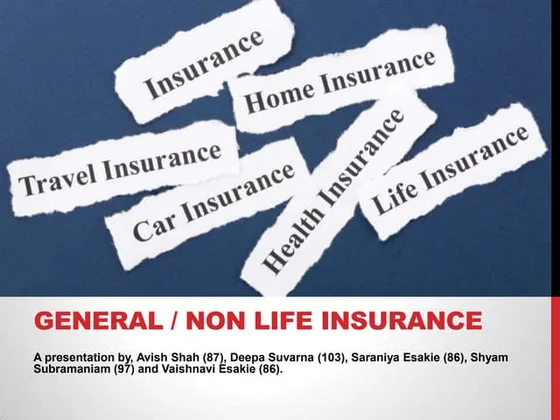
Comments